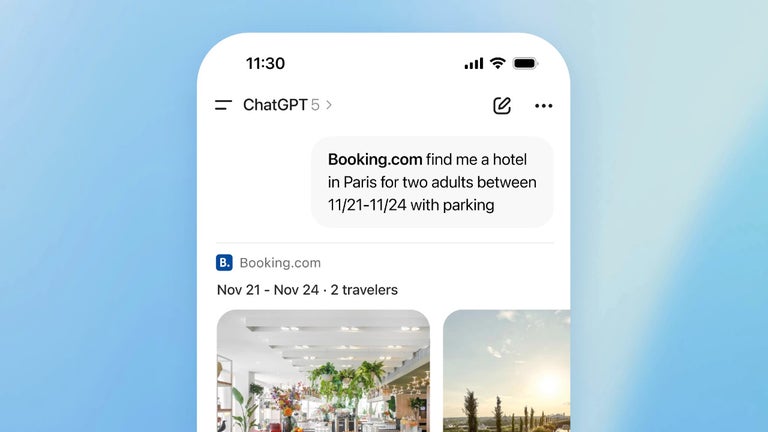Move Tab Left: A Convenient Chrome Extension for Rearranging Tabs
Move Tab Left is a free Chrome extension developed by mp that offers a simple solution for rearranging tabs in the browser. With just a click of a button or a keyboard shortcut, users can easily move the current tab to the beginning of the tab bar, to the left.
One common scenario where this extension comes in handy is when users want to prioritize a specific tab and have it positioned at the front. By default, the keyboard shortcut for moving the tab to the left is set to Ctrl + Left Arrow. However, users have the flexibility to customize this shortcut by going to Settings -> Extensions -> Keyboard Shortcuts.
In the recent V2 update, Move Tab Left has introduced context menus that allow users to directly place the tab in the first, second, or third position. This means that users can now right-click on the extension icon, select the desired position, and effortlessly move the tab accordingly.
Overall, Move Tab Left is a convenient Chrome extension that simplifies the process of rearranging tabs, making it easier for users to organize their browsing experience.